When you browse through the threads posted in various forum section. if there are any downloadable attachments are posted by Thread Author or Poster.
You will find that at the end of the first post with tittle as Attachments. Clicking on each attached file will start the downloading of same.
In below screen shots shows the attachment area where downloadable files can be seen.
when you browse thread from desktop, you will see attachment area at the end of first post, clicking on the file name will start downloading of same.
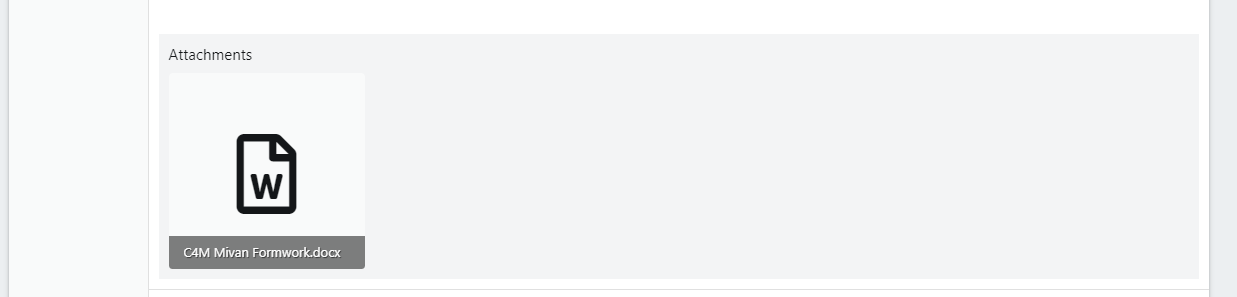
when you browse thread from mobile, you will see attachment area at the end of first post, clicking on the file name will start downloading of same.
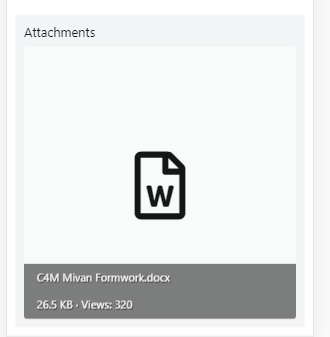
Sometimes when browser wont detect the extension of file, the file is downloaded with extension ".bin" at the end. in such case you can rename the file with name shown in attachment area.
in this case shown in above pictures, the extension of file is ".docx", when downloaded file comes as ".bin", you can simply rename it to ".docx".
The above pictures are taken from below thread, for more better understanding of where downloadable files can be present, kindly go through it.

 civil4m.com
civil4m.com
You will only able to download the attachments from any threads when you are login to your account and your account is activated (account activation link is automatically sent to the email address which was used at the time of registering, so dont forget to activate your account).
When you face the difficulties while downloading attachments, kindly do post about the problem in this thread (if possible do share screen shots of problem too), we will look into the issue to resolve same ASAP.
Thank You.
You will find that at the end of the first post with tittle as Attachments. Clicking on each attached file will start the downloading of same.
In below screen shots shows the attachment area where downloadable files can be seen.
when you browse thread from desktop, you will see attachment area at the end of first post, clicking on the file name will start downloading of same.
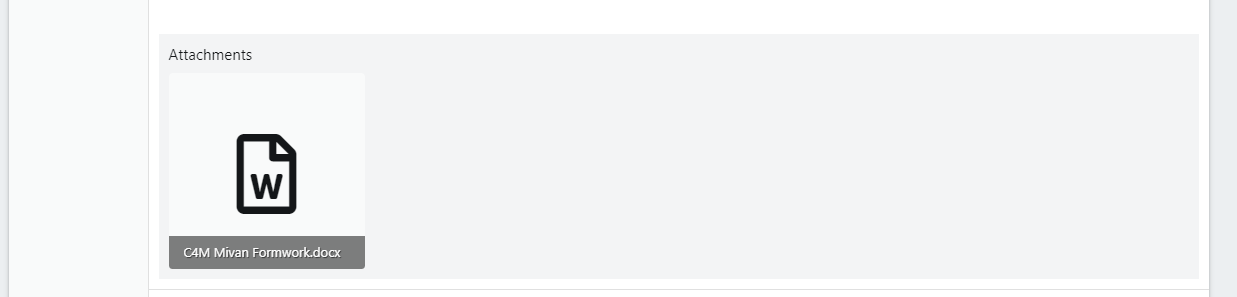
when you browse thread from mobile, you will see attachment area at the end of first post, clicking on the file name will start downloading of same.
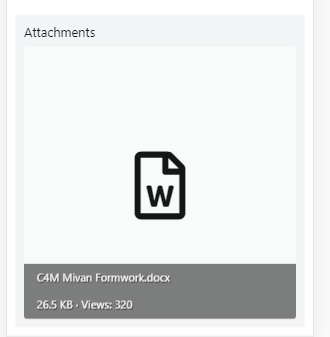
Sometimes when browser wont detect the extension of file, the file is downloaded with extension ".bin" at the end. in such case you can rename the file with name shown in attachment area.
in this case shown in above pictures, the extension of file is ".docx", when downloaded file comes as ".bin", you can simply rename it to ".docx".
The above pictures are taken from below thread, for more better understanding of where downloadable files can be present, kindly go through it.

Work Procedure for Mivan Formwork
Work Procedure for Mivan Formwork attachment snapshot 1. Objective: This work procedure narrates the guidelines to be adopted for erection and checking of Mivan Formwork under Civil4M Office Project 2. Applicability: This procedure is applicable to the Mivan shutter fixing work in areas...
You will only able to download the attachments from any threads when you are login to your account and your account is activated (account activation link is automatically sent to the email address which was used at the time of registering, so dont forget to activate your account).
When you face the difficulties while downloading attachments, kindly do post about the problem in this thread (if possible do share screen shots of problem too), we will look into the issue to resolve same ASAP.
Thank You.
