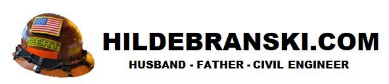Introduction
Greetings from Indonesia, I just joined this group as my first contribution. I want to share a small tool that I use to monitor work on projects. This tool is Ph Barchart is a simple Barchart schedule creation program using Microsoft Excel. If you have Excel, you can easily draw timelines while using Excel functions without needing anything. Excel forms can be changed to suit the user's purpose, and the same process schedule data can be converted into daily, weekly, and monthly schedules. as for the main features
1) Customizing the schedule form
2) Activity types can be set as M-Milestone, G-Activity Group, and A-Activity (Default)
3) Automatic calculation of the duration
Installation
For the installation and execution process when you run the installation file, it is automatically installed as an additional function of Excel When you run Excel, the PhBarchart menu is added to the menu.
How to use
1) Open an Excel file and a new schedule form is created.
2) Drawing Shape Setting the Image area
3) Adjust settings in Form Setting when changing forms
4) After the data input process, a Draw Bar Barchart is created
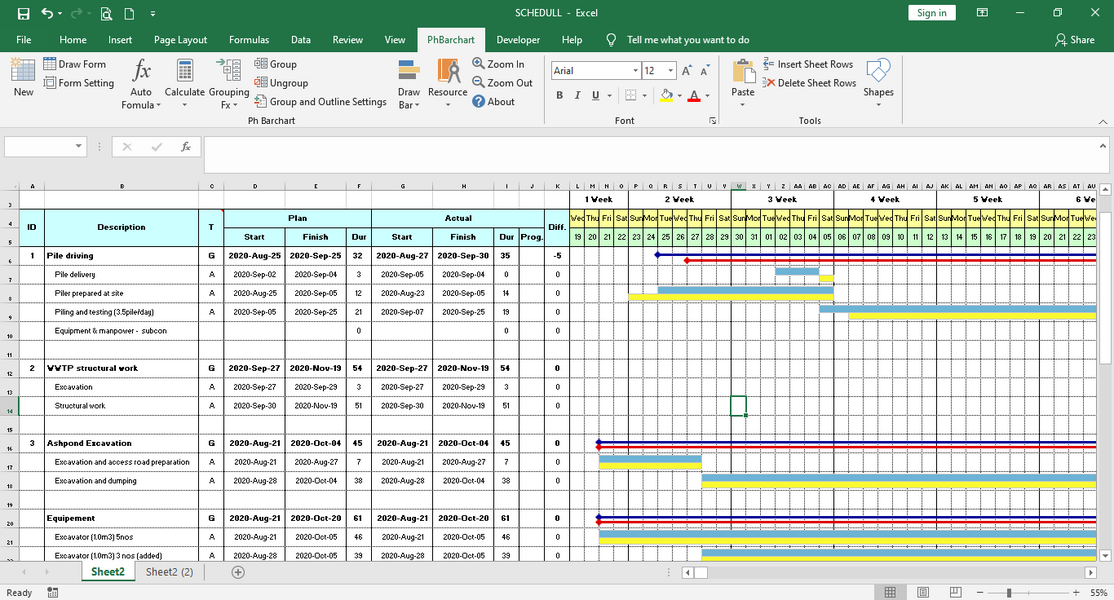
Thank's
Reference source: [PC]phbar 공정표작성 프로그램
Greetings from Indonesia, I just joined this group as my first contribution. I want to share a small tool that I use to monitor work on projects. This tool is Ph Barchart is a simple Barchart schedule creation program using Microsoft Excel. If you have Excel, you can easily draw timelines while using Excel functions without needing anything. Excel forms can be changed to suit the user's purpose, and the same process schedule data can be converted into daily, weekly, and monthly schedules. as for the main features
1) Customizing the schedule form
2) Activity types can be set as M-Milestone, G-Activity Group, and A-Activity (Default)
3) Automatic calculation of the duration
Installation
For the installation and execution process when you run the installation file, it is automatically installed as an additional function of Excel When you run Excel, the PhBarchart menu is added to the menu.
How to use
1) Open an Excel file and a new schedule form is created.
2) Drawing Shape Setting the Image area
3) Adjust settings in Form Setting when changing forms
4) After the data input process, a Draw Bar Barchart is created
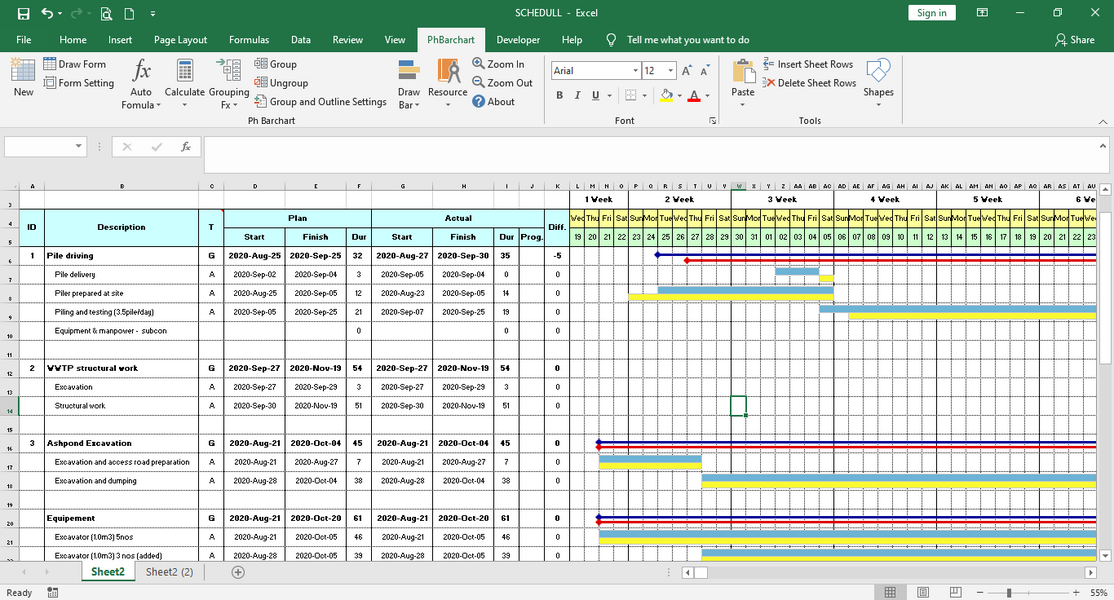
Thank's
Reference source: [PC]phbar 공정표작성 프로그램