You are using an out of date browser. It may not display this or other websites correctly.
You should upgrade or use an alternative browser.
You should upgrade or use an alternative browser.
Excel Quality Management Templates
kaleshavali
Newbie
All formulas are stored in sheet called data, you can change the automatic selection data from their likeVery good effert sir. How to change/modify data. Please let me know. It is very useful to us.
Location name
Incharges Name
If you want to change name of activities you can.
You can find that just by checking sheet, if it is not visible, right click and on sheet tab area and click on unhide sheet and select "data".
Once the "data" sheet is visible or you are able to access it, you can change everything.
kaleshavali
Newbie
Thank youAll formulas are stored in sheet called data, you can change the automatic selection data from their like
Location name
Incharges Name
If you want to change name of activities you can.
You can find that just by checking sheet, if it is not visible, right click and on sheet tab area and click on unhide sheet and select "data".
Once the "data" sheet is visible or you are able to access it, you can change everything.
Dhyepski_28
Newbie
rambabuadusumalli
Newbie
Tq so muchDear All,
I am Sharing Excel Quality Management Templates, Useful for Quality Managers and Engineers to keep track on their Quality Objectives.
Quality Management Dashboard will help you on;
Tracking NCR's as per Location, Activity and Person who is incharge for it.
Tracking the Quality of work
Cost of Rework
Standard Operating Procedures Record.
Inspection Report Record.
Quality Training Record.
Best Practices Implemented and Learning.
Major NCR's and much more.
Dashboard is made in excel sheet
Main page view.You can track the things easily
View attachment 3825
with month and year picker at top.
NCR
View attachment 17
NCR can be track as per location by selecting it from drop down.
View attachment 18
Further you can track it by person name and area of his work.
View attachment 19
We have a area which shows a product quality rating.
View attachment 20
By clicking on blue button you can track overall rating so far.
View attachment 21
and their are many more features. Just download it and explore.
It will help you in great ways in your day to day tracking and recording quality objectives of your work.
Its complete solution for a Quality Manager / Engineer to succeed in his work in smart way.
If you have any query related to how to use it and do customization you can post here.
All formulas are stored in sheet called data, you can change the automatic selection data from their like
Location name
Incharges Name
If you want to change name of activities you can.
and other customization you can do directly on each sheet like
changing name of company,
name of project
company logo and anything you want.
Quality Dashboard do not contain any password nor we charge for its use.
Use it for your personal works, do not copy and paste it other places without my consent.
Feel free to reply for your queries.
Nayaksanjib
Newbie
mohitsingh4252
Newbie
Mohammadali
Newbie
Thanks for sharingDear All,
I am Sharing Excel Quality Management Templates, Useful for Quality Managers and Engineers to keep track on their Quality Objectives.
Quality Management Dashboard will help you on;
Tracking NCR's as per Location, Activity and Person who is incharge for it.
Tracking the Quality of work
Cost of Rework
Standard Operating Procedures Record.
Inspection Report Record.
Quality Training Record.
Best Practices Implemented and Learning.
Major NCR's and much more.
Dashboard is made in excel sheet
Main page view.You can track the things easily
View attachment 3825
with month and year picker at top.
NCR
View attachment 17
NCR can be track as per location by selecting it from drop down.
View attachment 18
Further you can track it by person name and area of his work.
View attachment 19
We have a area which shows a product quality rating.
View attachment 20
By clicking on blue button you can track overall rating so far.
View attachment 21
and their are many more features. Just download it and explore.
It will help you in great ways in your day to day tracking and recording quality objectives of your work.
Its complete solution for a Quality Manager / Engineer to succeed in his work in smart way.
If you have any query related to how to use it and do customization you can post here.
All formulas are stored in sheet called data, you can change the automatic selection data from their like
Location name
Incharges Name
If you want to change name of activities you can.
and other customization you can do directly on each sheet like
changing name of company,
name of project
company logo and anything you want.
Quality Dashboard do not contain any password nor we charge for its use.
Use it for your personal works, do not copy and paste it other places without my consent.
Feel free to reply for your queries.
Emin Hasanov
Newbie
THANKS.Dear All,
I am Sharing Excel Quality Management Templates, Useful for Quality Managers and Engineers to keep track on their Quality Objectives.
Quality Management Dashboard will help you on;
Tracking NCR's as per Location, Activity and Person who is incharge for it.
Tracking the Quality of work
Cost of Rework
Standard Operating Procedures Record.
Inspection Report Record.
Quality Training Record.
Best Practices Implemented and Learning.
Major NCR's and much more.
Dashboard is made in excel sheet
Main page view.You can track the things easily
View attachment 3825
with month and year picker at top.
NCR
View attachment 17
NCR can be track as per location by selecting it from drop down.
View attachment 18
Further you can track it by person name and area of his work.
View attachment 19
We have a area which shows a product quality rating.
View attachment 20
By clicking on blue button you can track overall rating so far.
View attachment 21
and their are many more features. Just download it and explore.
It will help you in great ways in your day to day tracking and recording quality objectives of your work.
Its complete solution for a Quality Manager / Engineer to succeed in his work in smart way.
If you have any query related to how to use it and do customization you can post here.
All formulas are stored in sheet called data, you can change the automatic selection data from their like
Location name
Incharges Name
If you want to change name of activities you can.
and other customization you can do directly on each sheet like
changing name of company,
name of project
company logo and anything you want.
Quality Dashboard do not contain any password nor we charge for its use.
Use it for your personal works, do not copy and paste it other places without my consent.
Feel free to reply for your queries.
GREETING Dnyan Deshmukh. COULD HELP ME WITH MEP maintenance spreadsheet ??? I NEED PRACTICAL EXAMPLE LIST IN EXCEL
NCR stands for Nonconformity reportWhat do you meen "NCR" i dont have this term in my country, and i dont realy understand the meaning. Can you put a legend for this abraviation?Thank you!
NCR is raised when there is deviation in the process or material / product.
NCR leads to finding the root causes of deviation, taking action on it and preventing the repetition of same in further works, so it is tracked to know the history, current performance and setting objectives for the better future.
I do not have the ready list with me, but you can post a thread in ask question section. might someone will help you on same.THANKS.
GREETING Dnyan Deshmukh. COULD HELP ME WITH MEP maintenance spreadsheet ??? I NEED PRACTICAL EXAMPLE LIST IN EXCEL
here is the excel sheet which might be helpful for you for designing the concrete mixHello sir I'm PINTU TANDON
PLEASE SHARE RMC Concrete mix plant in miX design of material quantity
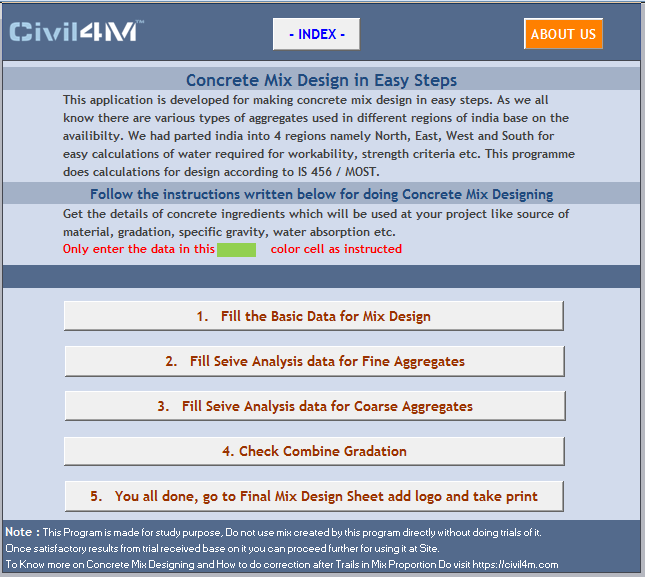
Concrete Mix Design Excel Program up to M85 Grade - Now do it in easy steps
Concrete Mix Design Excel Program As we know the concrete ingredients properties are not same in all area, so the properties of ingredient affects the mix design and a designed made at some place in KanyaKumari can not be used at Kashmir. So referring a design made by someone for his work at...
For reference you can search for the concrete mixes in below section.

Engineered Concrete
Aung Chan Nyein Moe
Newbie
Thanks a lot sir.Dear All,
I am Sharing Excel Quality Management Templates, Useful for Quality Managers and Engineers to keep track on their Quality Objectives.
Quality Management Dashboard will help you on;
Tracking NCR's as per Location, Activity and Person who is incharge for it.
Tracking the Quality of work
Cost of Rework
Standard Operating Procedures Record.
Inspection Report Record.
Quality Training Record.
Best Practices Implemented and Learning.
Major NCR's and much more.
Dashboard is made in excel sheet
Main page view.You can track the things easily
View attachment 3825
with month and year picker at top.
NCR
View attachment 17
NCR can be track as per location by selecting it from drop down.
View attachment 18
Further you can track it by person name and area of his work.
View attachment 19
We have a area which shows a product quality rating.
View attachment 20
By clicking on blue button you can track overall rating so far.
View attachment 21
and their are many more features. Just download it and explore.
It will help you in great ways in your day to day tracking and recording quality objectives of your work.
Its complete solution for a Quality Manager / Engineer to succeed in his work in smart way.
If you have any query related to how to use it and do customization you can post here.
All formulas are stored in sheet called data, you can change the automatic selection data from their like
Location name
Incharges Name
If you want to change name of activities you can.
and other customization you can do directly on each sheet like
changing name of company,
name of project
company logo and anything you want.
Quality Dashboard do not contain any password nor we charge for its use.
Use it for your personal works, do not copy and paste it other places without my consent.
Feel free to reply for your queries.
Thank you !NCR stands for Nonconformity report
NCR is raised when there is deviation in the process or material / product.
NCR leads to finding the root causes of deviation, taking action on it and preventing the repetition of same in further works, so it is tracked to know the history, current performance and setting objectives for the better future.
sir, can i get the excel file of this, naimahadmur@gmail.comDear All,
I am Sharing Excel Quality Management Templates, Useful for Quality Managers and Engineers to keep track on their Quality Objectives.
Quality Management Dashboard will help you on;
Tracking NCR's as per Location, Activity and Person who is incharge for it.
Tracking the Quality of work
Cost of Rework
Standard Operating Procedures Record.
Inspection Report Record.
Quality Training Record.
Best Practices Implemented and Learning.
Major NCR's and much more.
Dashboard is made in excel sheet
Main page view.You can track the things easily
View attachment 3825
with month and year picker at top.
NCR
View attachment 17
NCR can be track as per location by selecting it from drop down.
View attachment 18
Further you can track it by person name and area of his work.
View attachment 19
We have a area which shows a product quality rating.
View attachment 20
By clicking on blue button you can track overall rating so far.
View attachment 21
and their are many more features. Just download it and explore.
It will help you in great ways in your day to day tracking and recording quality objectives of your work.
Its complete solution for a Quality Manager / Engineer to succeed in his work in smart way.
If you have any query related to how to use it and do customization you can post here.
All formulas are stored in sheet called data, you can change the automatic selection data from their like
Location name
Incharges Name
If you want to change name of activities you can.
and other customization you can do directly on each sheet like
changing name of company,
name of project
company logo and anything you want.
Quality Dashboard do not contain any password nor we charge for its use.
Use it for your personal works, do not copy and paste it other places without my consent.
Feel free to reply for your queries.
Similar threads
- Replies
- 0
- Views
- 1,230
